Start
The Start node is the entry point of your Canvas flow. It initializes the flow execution and sets up the initial greeting to the user.
The Start node is required in every Canvas project and must be connected to at least one other node.
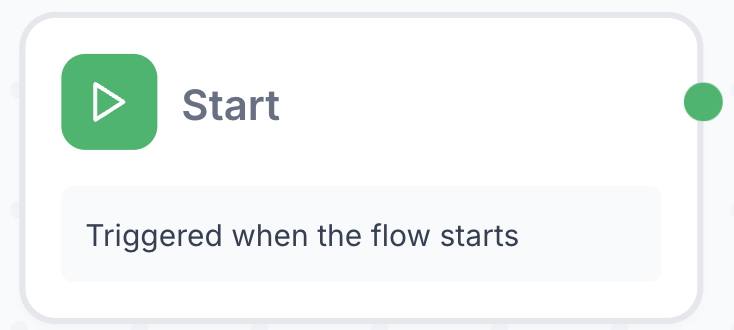
Properties
Start node properties are divided into two tabs: Compliance and Variables.
Compliance
The compliance setting allows you to display a disclaimer to the user before the flow begins. This is useful for informing users about your privacy policy, terms of service, or any other legal information.
The compliance message can be customized with Markdown, and you can choose to display or enable the compliance text. You can also customize the text on the confirm and deny buttons.
If the user clicks the confirm button, the flow continues. If the user clicks the deny button, the flow stops.
- Compliance Text: Display or enable the compliance text
- Compliance Message: The text to display to the user. Markdown is supported.
- Confirm Button: The text to display on the button that the user clicks to confirm the compliance message.
- Deny Button: The text to display on the button that the user clicks to deny the compliance message.
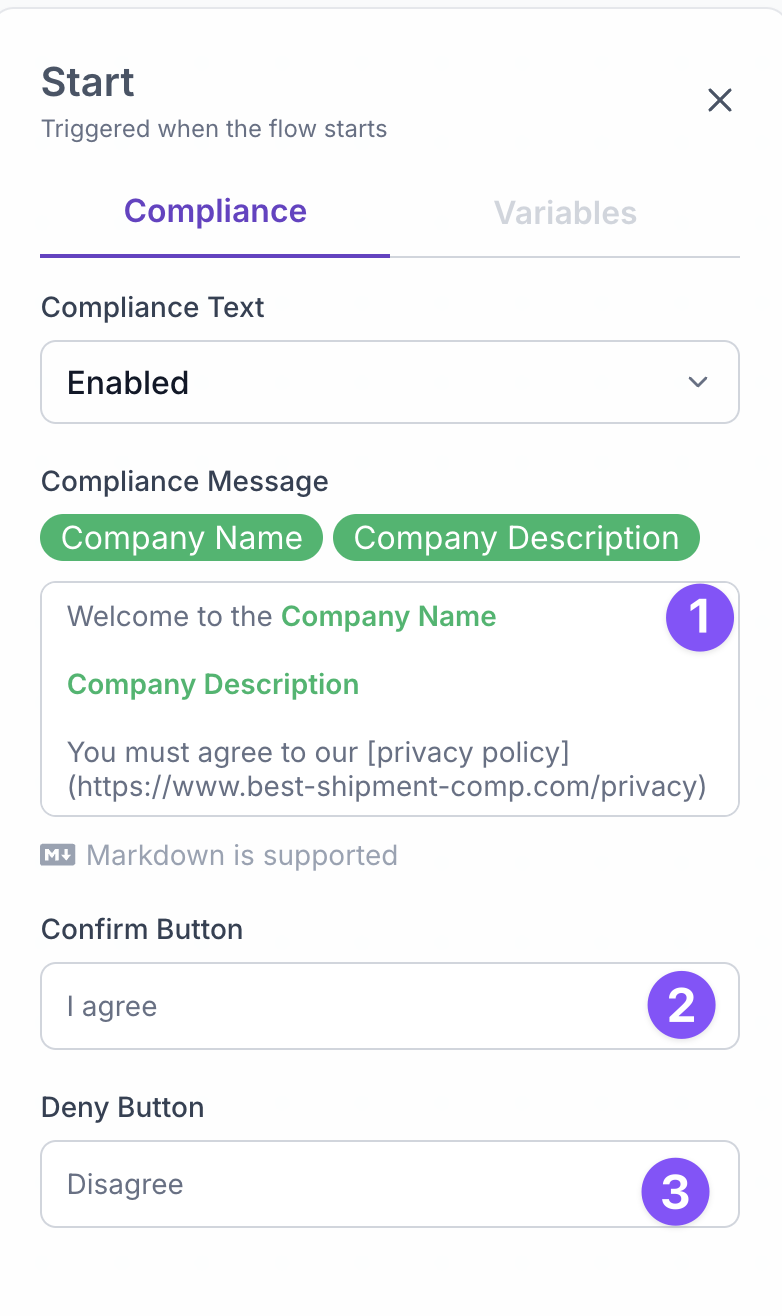
Variables
Here you can rename and decide to keep or discard the Company Name and Company Description variables you set while constructing your assistant.
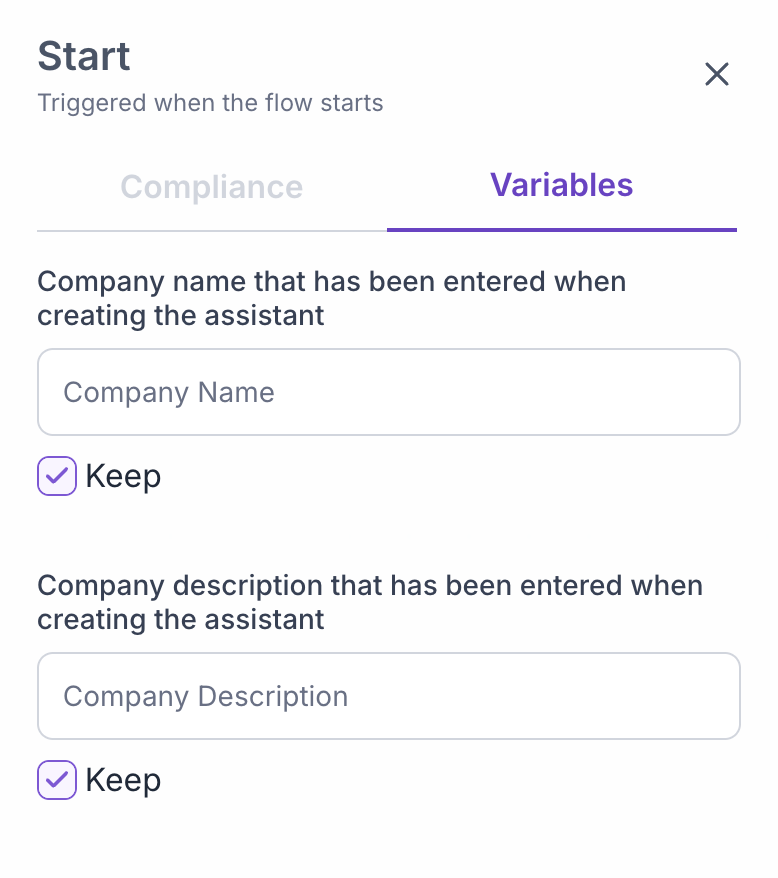
Example
You can see a sample of the Start node in action below:
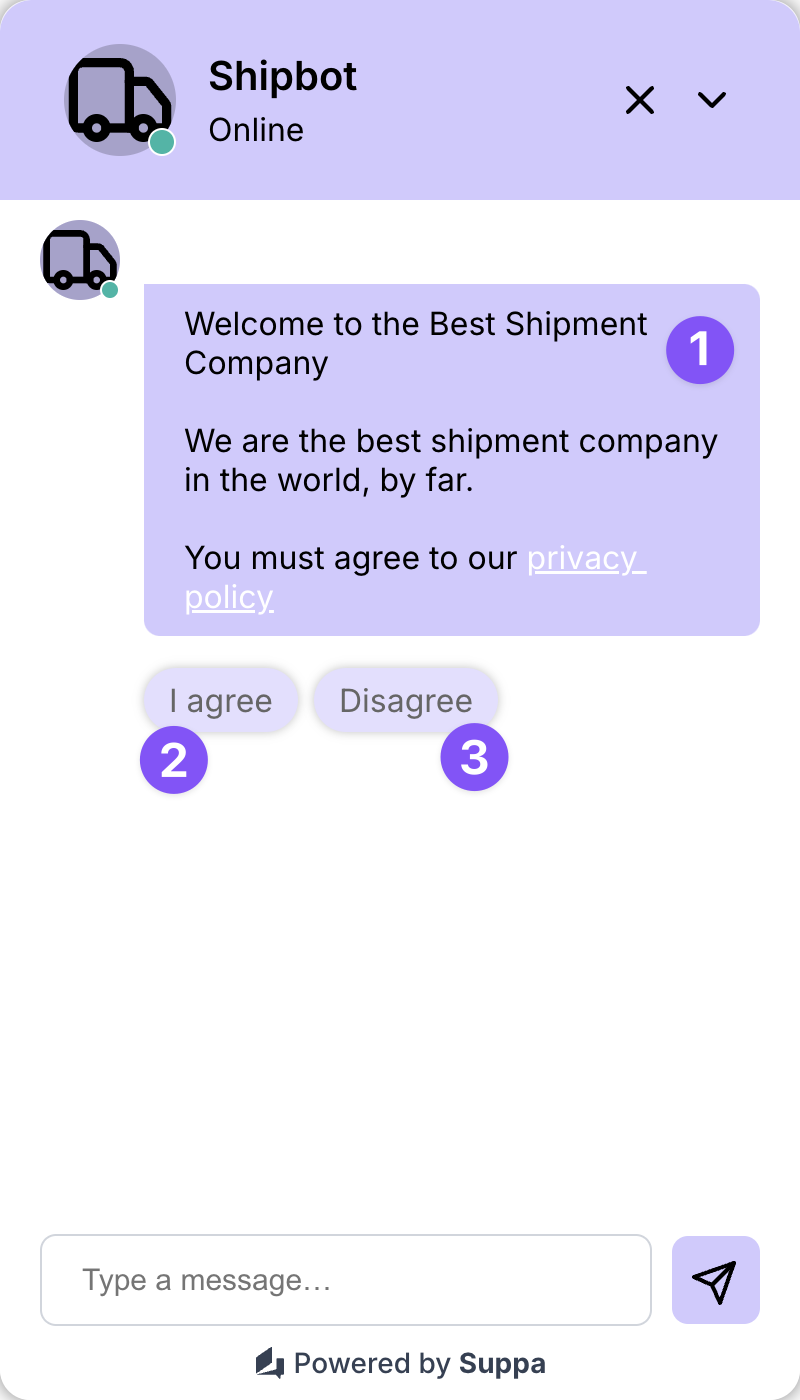
Best Practices
- Use the compliance settings to inform users about your privacy policy or terms of service.
- Customize the compliance message to match your brand's tone and voice.
- Keep the compliance message concise and easy to understand.