Knowledgebase
The Knowledgebase node allows you to query a knowledge base to retrieve information based on user input. You can use this node to provide answers to frequently asked questions or to retrieve information from a database.
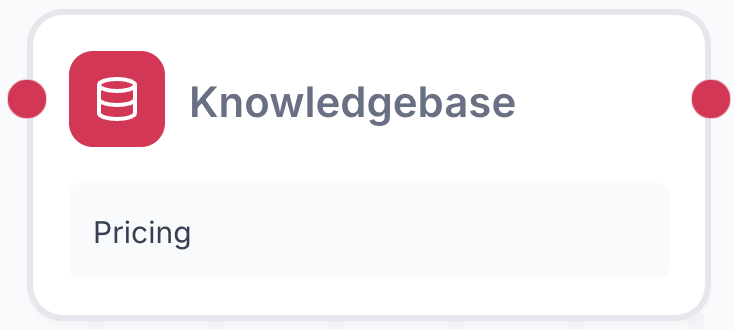
Properties
Knowledge node properties are divided into three tabs: Lookup, Access, and Variables.
Lookup
The Lookup tab allows you to configure the knowledge base lookup query. You can specify the query to send to the knowledge base.
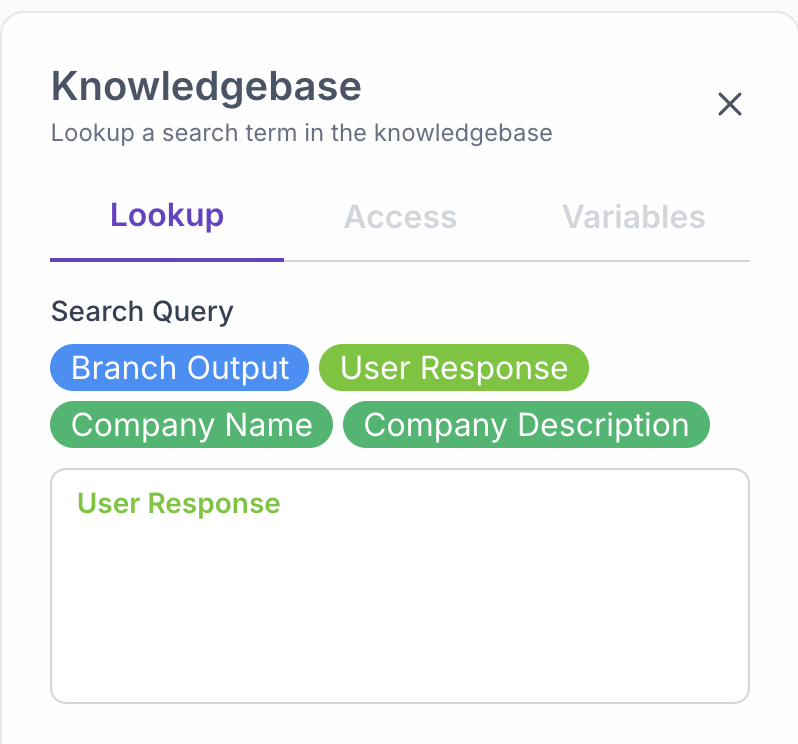
Access
The Access tab allows you to configure the access to the knowledge base. You can specify which knowledgebase items to access for the given query.
You can choose to access the entire knowledge base or a specific knowledge base item(s). For selecting specific knowledge base items, you can either use their names or tags.
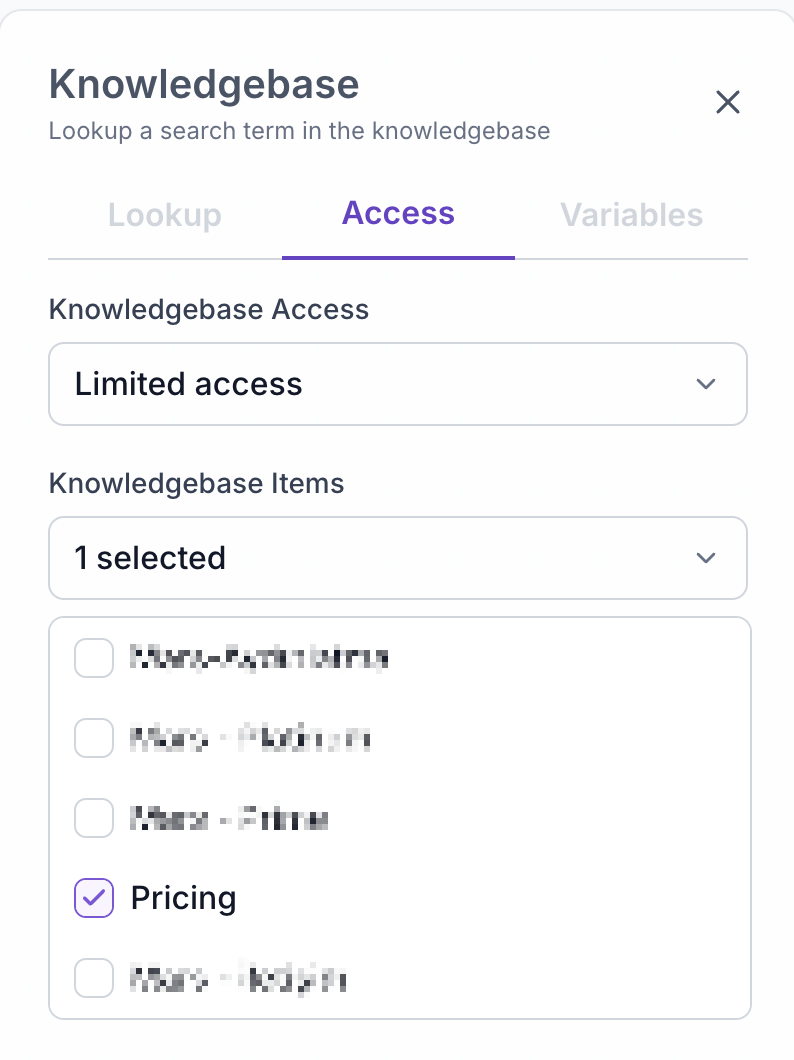
Variables
Here you can rename and decide to keep or discard the response from the knowledge base lookup.
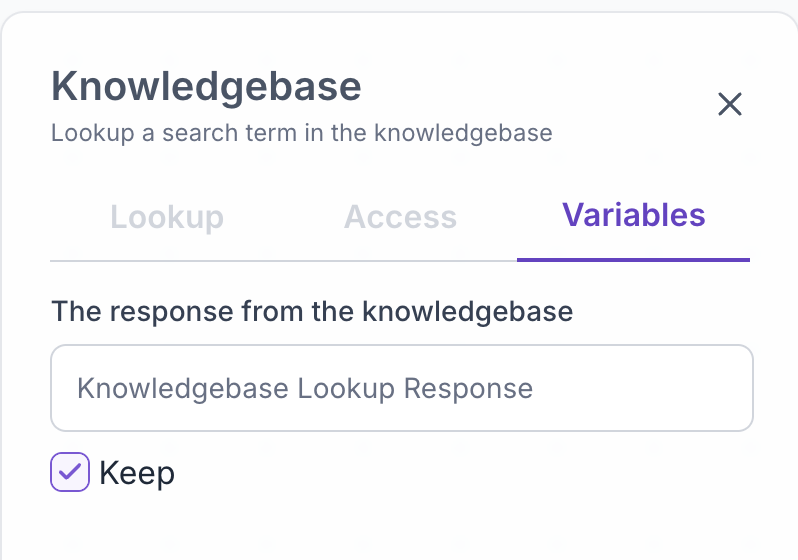
Example
You can see a sample of the Knowledgebase node in action below:
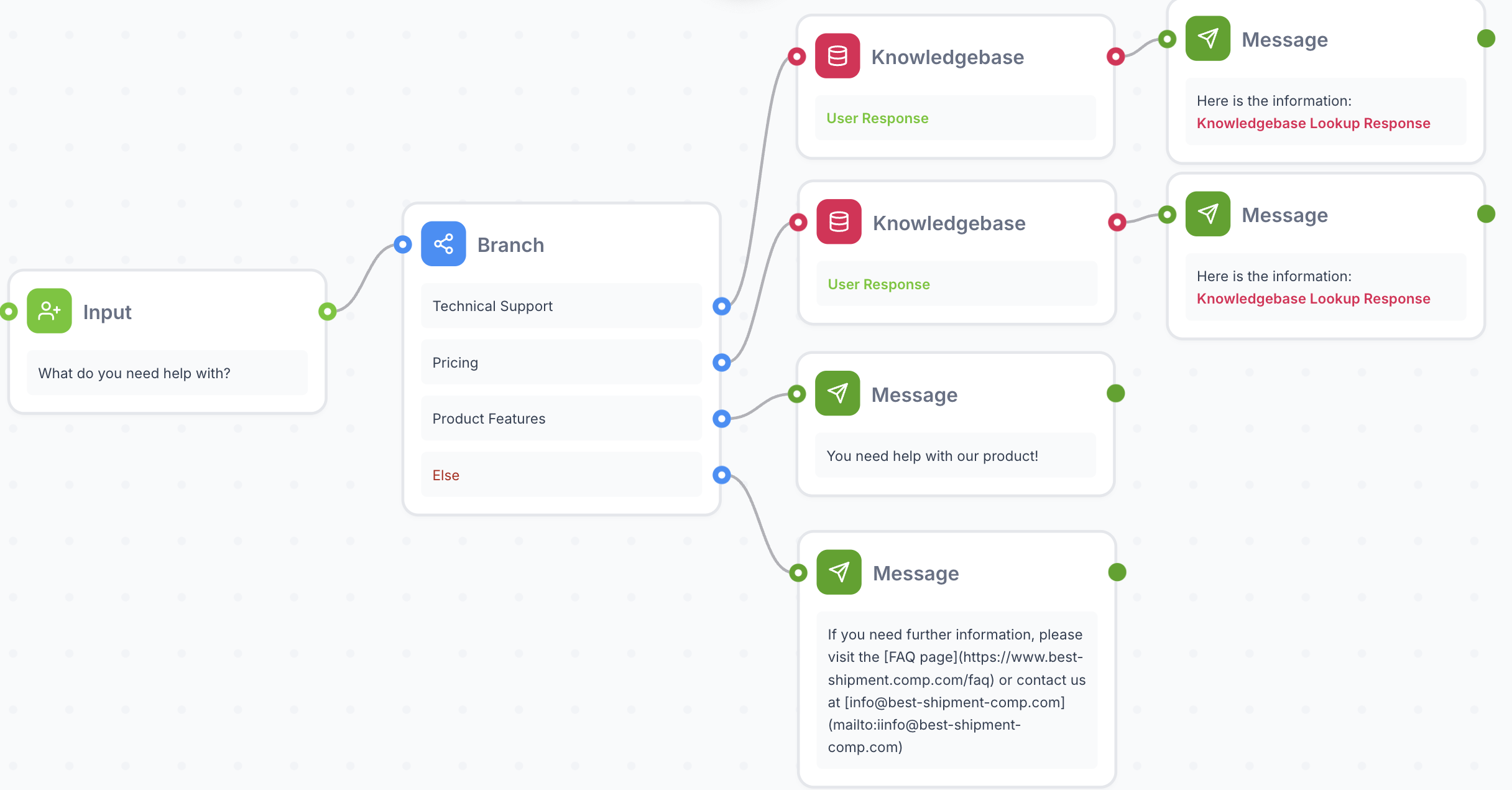
Best Practices
- Use the
Knowledgebasenode to provide answers from your knowledge base. - Make sure to configure the lookup query correctly to retrieve the desired information.
- Try to access specific knowledge base items to get more accurate results.
- Use the
Variablestab to manage the response from the knowledge base.